I use like .....4 SMS a month?! And less than 100 mins call time! Majority of my usage is on data (because I’m always on social media!) and the current plan that I am using now only gives me 2GB which is soooo not enough for me. I exceed 2GB almost every month and it’s really annoying and taxing on my wallet...
My friend told me to check out SingTel’s EasyMobile plan, she told me it’s good or tweaking. Tweaking??? I finally understood what she meant when I went to their website (http://www.easymobile.sg).
I can choose how much talk time, SMS and data I want to have in my plan, simply by moving the units around. The number of units that I have is determined by the “size” of the plan that I want to apply for.
I am going to apply for the L plan which gives me 16 units a month. Since I am not a heavy user of SMS and talk time, I will assign 1 unit to SMS, 2 units to talk time and have the rest on my data. This gives me 6.5GB of data, now I don’t have to worry about exceeding my monthly data usage!
Once I have chosen my customized plan, I proceed to register for a new line. As with all new lines and recontracts, I can buy a new phone! I can select whichever phone that I want from the list.
Choose a number from the list of numbers provided or retain my existing number from a different provider. For me, I am switching from a different service provider but I wish to keep my number so I am going to select “Retain my Starhub/M1 mobile number”. I don’t have to call up my current service provider to inform them, SingTel will do it for me and it will automatically change on my
determined port in date. So convenient!
I can choose to include any add-ons such as Caller-ID (super useful!) or AutoRoam for better usability when I am overseas. These add-ons are optional but if you wish to add them to your plan, do note that the cost is additional to the current plan that you chose at the beginning of registration.
I can also purchase any accessories for my phone during the process. I already have a power bank for my phone so I will skip this option.
Throughout the shopping process, I can see my order on the right side of the screen. This constantly reminds me what I have previously selected and I can refer back to the order to check on the cost.
Once you’ve clicked check out, SingTel will prompt you to start a OnePass ID. This OnePass ID will allow you to easily access your plan information such as your bills and data usage. All these can be easily accessible when you sign in to the SingTel app on your mobile phone using this OnePass ID.
If you are an existing SingTel user, you should already have a OnePass ID and can just log in using your particulars. However, I am not a current SingTel user so I have to sign up for it!
After I got my OnePass ID, I have to provide my billing and delivery addresses. Billing address refers to the location that I wish to receive my monthly bills while delivery address is the location that I want to receive my phone.
I am then prompted to select the payment method. The delivery of my phone is free! I love free shipping!
I also get to choose my delivery date and port in date! Port in date refers to the date that the line is activated on this plan. I am going to select 1 November so that it’s easy for me to remember and track.
And that’s all to the registration! It’s so easy. Everything is guided with contextual FAQs at every single step. If I made a mistake, I can easily go back to the previous option to make the necessary changes.
I really like the concept of this plan. I can rearrange my units to my desired combinations each month. For example, if I know I am going to use way more SMSes next month, I will then assign 3 units to my SMS component, 2 units to talk time and 11 units to data. The changes made each month will only be activated in the next month though, so take note! All these changes can be done on the SingTel app on your smartphone, how convenient!
However do note that trade-in of phones are not applicable for this plan, which is good! I can now backup and transfer the data onto the new device at the comfort of my home. Do also take note that this plan is only available online so you actually can’t register for this plan at any SingTel shops. I am not complaining though, I hate waiting at the SingTel shops and the lines are always so crazily long. This plan allows me to apply for it in the comfort of my own home!
Any questions that you may have with regards to the plan can be easily found on their website (http://info.singtel.com/personal/easymobile/support#learn). No more long waiting customer service phone calls!
Now I am going to sit at home and wait for my phone to arrive! YAYYYY






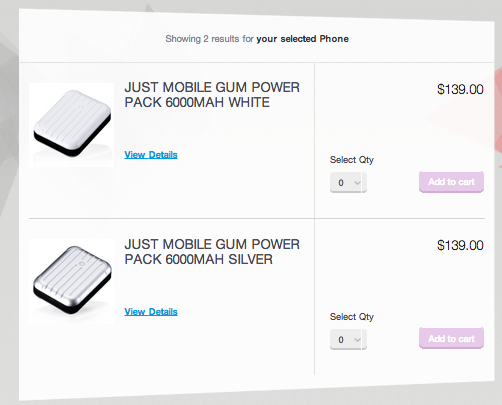





Hi Janice, wow that's a pretty detailed step by step instruction.. Awesome! Love ya! :)
ReplyDeleteI feel gracefull that in my country I didn't pay contract for my telecom provider, we usually buy new simcard put it on our phone and voila you good to go, but you must charge with certain amount of credits on your number to calling, sms, mms or buy a data plan,
ReplyDeletefor now I'm using hutchison's "three" as an data plan I bought 180GB data plan(12gb active from 6a.m till 00.00p.m, 168GB active From 00.01p.m till 05.59a.m) that active for a year!
I've learned about your hesitant of data plan but don't worry if you came to Indonesia